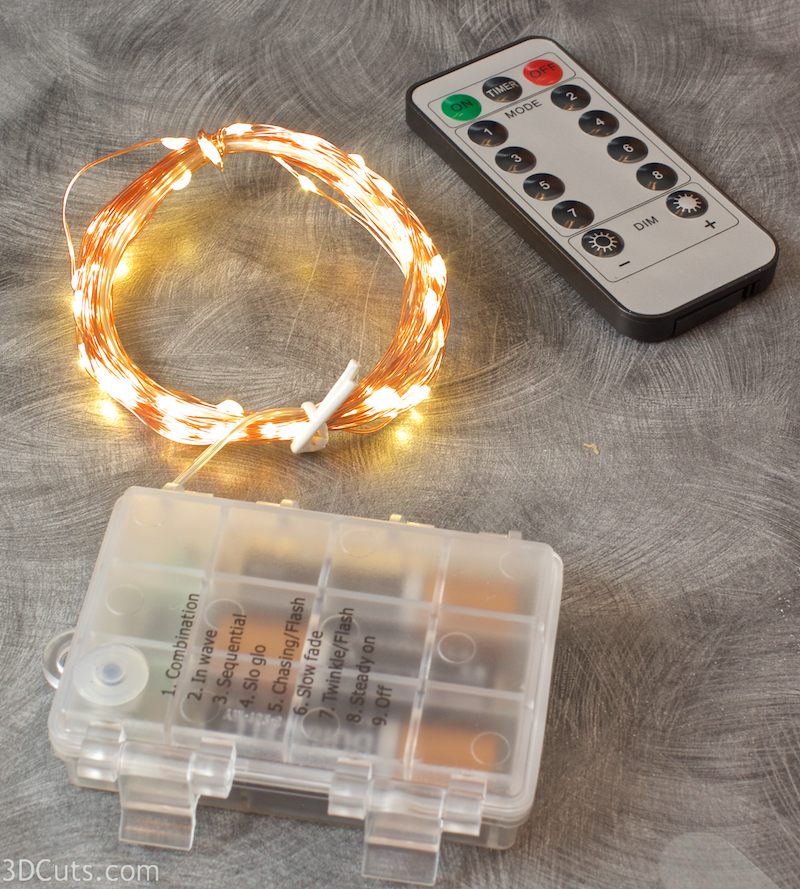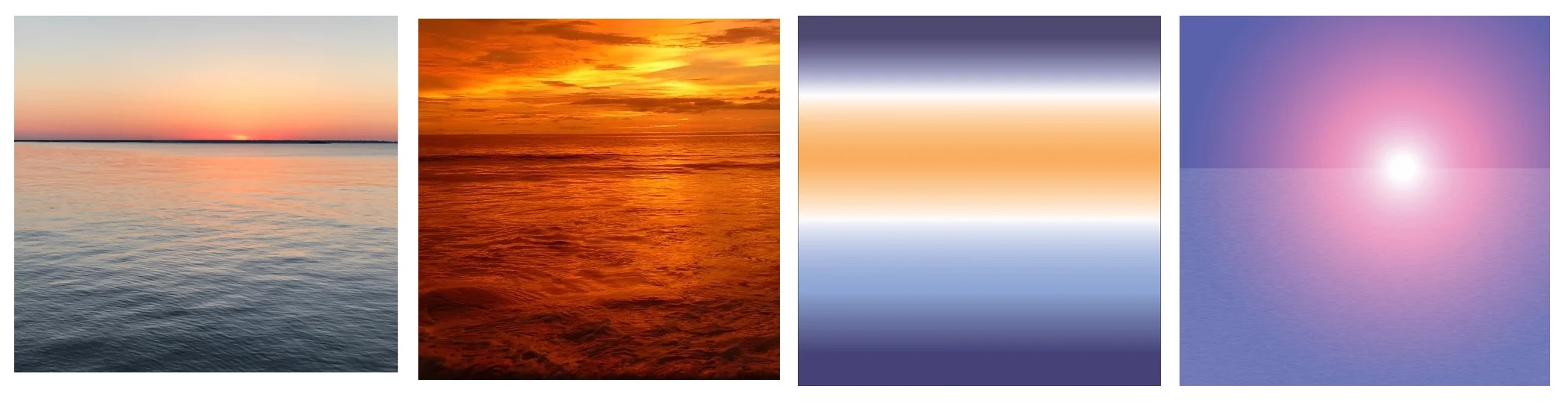This moose standing in the fir trees is finally available in svg, pdf, png and dxf formats. I designed this little fellow years ago as a hostess gift for a friend. She has a wonderful mountain home. Many have asked when I would transfer it to svg. It is done!
After getting files ready for the holiday push I spent some time upgrading. I purchased a new Silhouette Cameo 3, I upgraded to the most recent Design Studio Software and I invested in the Business edition. That gives me the ability to download existing files from .studio format to svg. This tree was too complex to easily re-draw so this upgrade allowed me to finally transfer it to the svg format.
Links:
- Moose and Fir Trees cutting file available here.
- Assembly Tutorial
Here is a view of the original file displayed on the mantle.
Create an easy 3D diorama featuring a stately moose standing in the fir trees. This project includes detailed cutting files for simple 3D construction techniques to make this stunning set. It looks wonderful on a mantel or shelf. Available at 3dcuts.com.