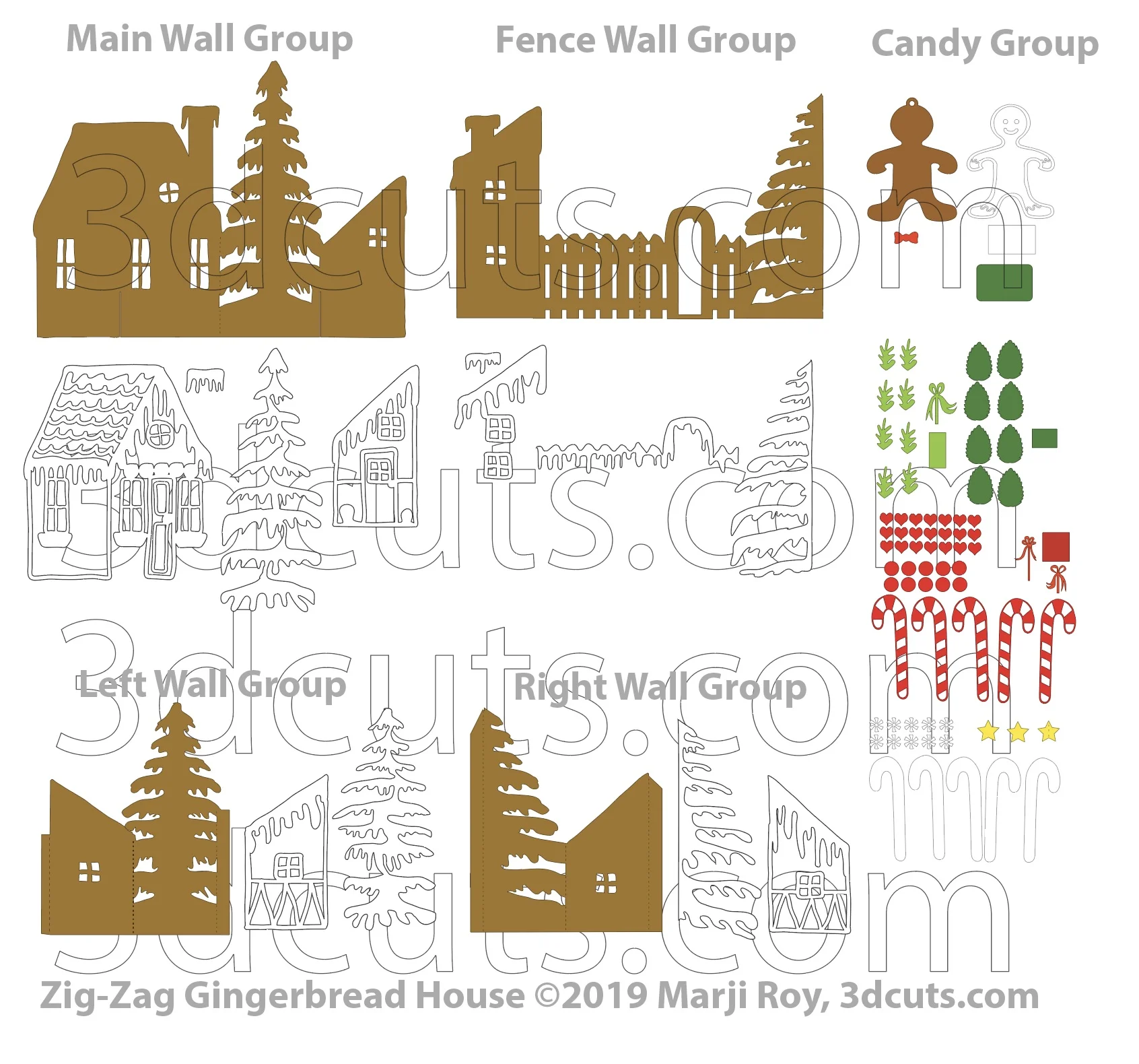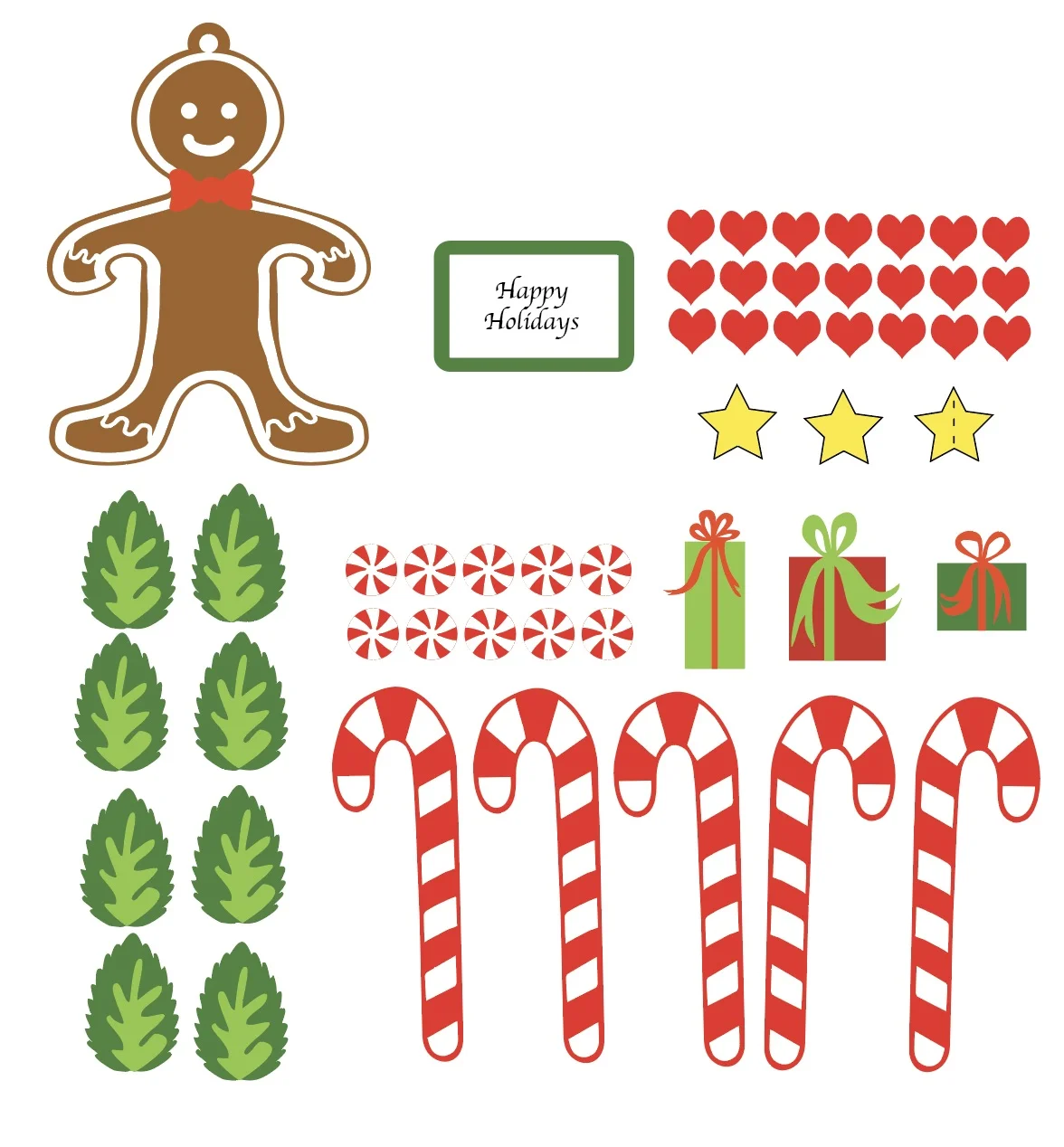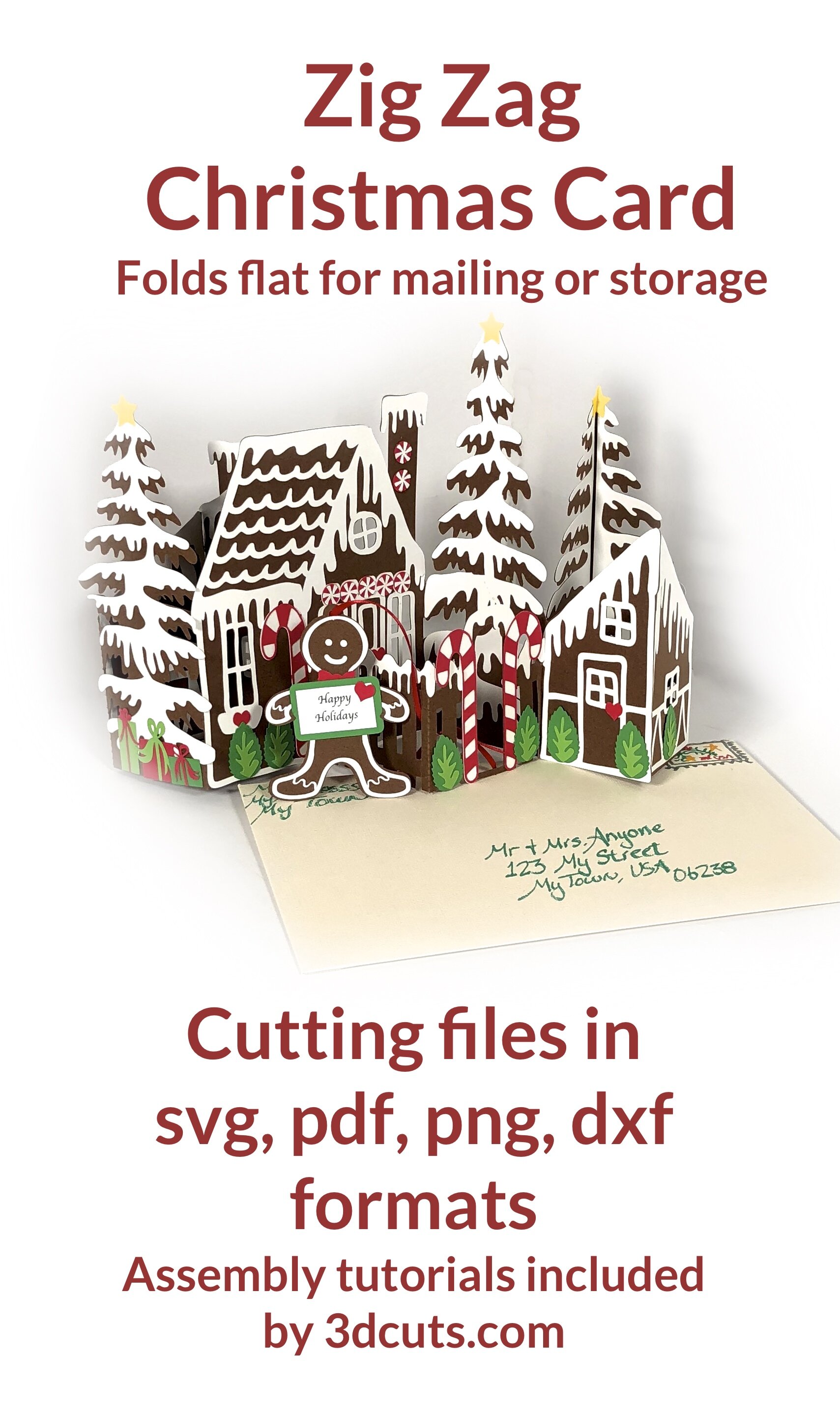Zig Zag Gingerbread House - Tutorial
Project Description
Create this adorable 3D Zig Zag Gingerbread House to keep or give. It is designed to fold flat for storage or mailing. It makes a special card that can become holiday decor. The download fits in a standard 6 x 9” booklet envelope. It is about 10” w and 8” tall. There is also an envelope cutting file available here if you would like to make one out of a better grade card stock.
Construction techniques are a simple version of my other zig zag projects. There is a video of the assembly below. Scroll to step 5 to start watching. This file is easier than the original Zig Zag Village Quick version because I combined many of the icing pieces together to make assembly faster. Candy pieces can be pieced together or completed using print and cut features to further save time.
Cutting File available here from 3dcuts.com. http://3dcuts.com/christmas-projects/zig-zag-gingerbread-house
Supplies needed:
Order supplies from Amazon:
(Links for USA customers only. Other countries will need to search in their local Amazon for the products.)
Order from Amazon: Neenah Bright White Card Stock 8.5 x 11 65lb 250sheets (Affiliate Link)
Order from Amazon: Recollections Card Stock Kraft Brown 8.5” x 11” 65lb (Affiliate Link)
Cutting File available here from 3dcuts.com.
8.5 x 11" card stock - I used the 65lb Cardstock from Recollections for brown and candy colors, Neenah 65 lb Card stock from Amazon for white, and American Crafts Vanilla in 12 x 12 for the envelope. I have also made this using the Mocha Devine brown 12 x 12 card stock from American Crafts.
Adhesive - Art Glitter Glue and Scor-Tape 1/4”, Xyron sticker maker, Aileens Spray Tacky Glue
Envelopes- Link below to 6 x 9” booklet envelopes
Ribbon - 8” of 1/8” satin
Scotch Tape
Major Parts Sizes - as download.
Keep grouped for sizing: Measurements match the grouping and orientation in the diagram below. Measurements maybe needed if using dxf files.
Main Wall Group: 10.8464" w x 15.1104" h
Fence Wall Group- 10.2427" w x 13.2650"h
Left Wall Group- 10.8253" w x 6.3673"h
Right Wall Group - 10.4372" w x 6.3556"h
Candy Group: 5.7303" w x 20.979" h
Note: Many layers have smaller pieces inside them. Keep them grouped together if you must re-size pieces.
ALL File: 28.8694" w x 22.4622" h
Note: Not all software and cutting machine combinations can use the ALL file. Some resizes files to fit in a smaller mat area. Import the individual files if your machine has size limitations. I create the ALL file in case you want to re-size everything.
Steps for completing the Zig Zag Gingerbread House Card:
Special Note: I update the instructions online. Check here for adjustments and additional information.
1. Download the cutting files for your cutting machine here from the 3dcuts.com store. http://3dcuts.com/christmas-projects/zig-zag-gingerbread-house. For those of you that are reading this as a pdf I recommend viewing it online at my tutorials page at this url. There all the links will be live.
2. Load the files into your cutting software following the steps for your cutting machine.
3. Prepare the files:.
For the Silhouette:
SIL Files from upload SVG purchased from 3dcuts.com:
The SVG files may need to be turned into cutting files. Click here for detailed steps on how to use SVG files on your Silhouette. http://www.3dcuts.com/tutorial-upload-svg-silhouette
DXF files can be opened in the basic edition of Silhouette Design Studio but often require modifications. I recommend using the Designer Edition and using svg files. DXF files do not always maintain file sizes and you may need to adjust according to sizes noted above.
For Cricut Explore: Here is a guide for importing into Cricut Design Space. http://www.3dcuts.com/tutorial-adding-3dcuts-files-to-cricut. Remember to attach files before cutting in Cricut. There have been some issues with the latest Cricut release (August 2019) that will not allow yo to use the ALL file. You must import in individual groups. Hopefully this gets resolved.
For Brother ScanNCut: The svg files will need to be transferred to files for your particular machine. You can change SVG files to FCM files at http://www.canvasworkspace.com/ or Google "How to import SVG files into a ScanNCut" for links to tutorials. Some models of Brother Scan N Cut can directly import the SVG files. Some Scanncut users have found they need to change the mat size to 12” x 24” to get the correct sizing for this file.
4. Cut the files.
The download comes in different formats and groupings. For this file I grouped things by walls so you would understand which frosting layers went with which walls. You can re-group them by colors to save paper before cutting.
Candy decorations can be applied according to your own design. There are extras included or you might want even more.
The candy and presents can be made using layered card stock or print and cut techniques. I have included files for both option for you. You do not need to make both sets. When using print and cut file be sure to set it to cut just Outlines!
This image is the Print and cut file for the candy and gingerbread man. You can choose to use print and cut features to save time. Be sure to select cut outline options before cutting.
5. Assembly
The assembly steps are detailed in the video below. Here is the YouTube url https://youtu.be/FzkyL_qVIXU.
6. Making an envelope:
This card is designed to fit in a standard booklet 6 x 9” envelope available from Amazon. If you would like to instead make your own envelope out of a better grade card stock then download the envelope file here. http://3dcuts.com/christmas-projects/6x925-envelope. I designed this envelop specially for the Zig Zag card series. You will need 2 12 x 12” pieces of card stock.
Here is the assembly tutorial. You can access it here. https://youtu.be/yx-b8_sKW0Q
7. Sending the card:
This project is designed to fold flat for storage or to be mailed in a 6" x 9" booklet envelope.
There is an affiliate link in the supplies above for ordering them from Amazon or you can make your own. Here is a link to a cutting file for an envelope that will fit this design.
Place a cardboard support in the envelope to prevent bending.
It will require extra postage.
Creative Applications:
I will post photos of cards other crafters have made. Send a photo to 3dcuts.com if you have done something interesting with this file.
Christoph Wahlen shared photos of his Christmas display which includes the Zig Zag Gingerbread card and the Star Nativity both 3dcut.com files.
Other Zig Zag Card Designs available from 3dCuts.com -