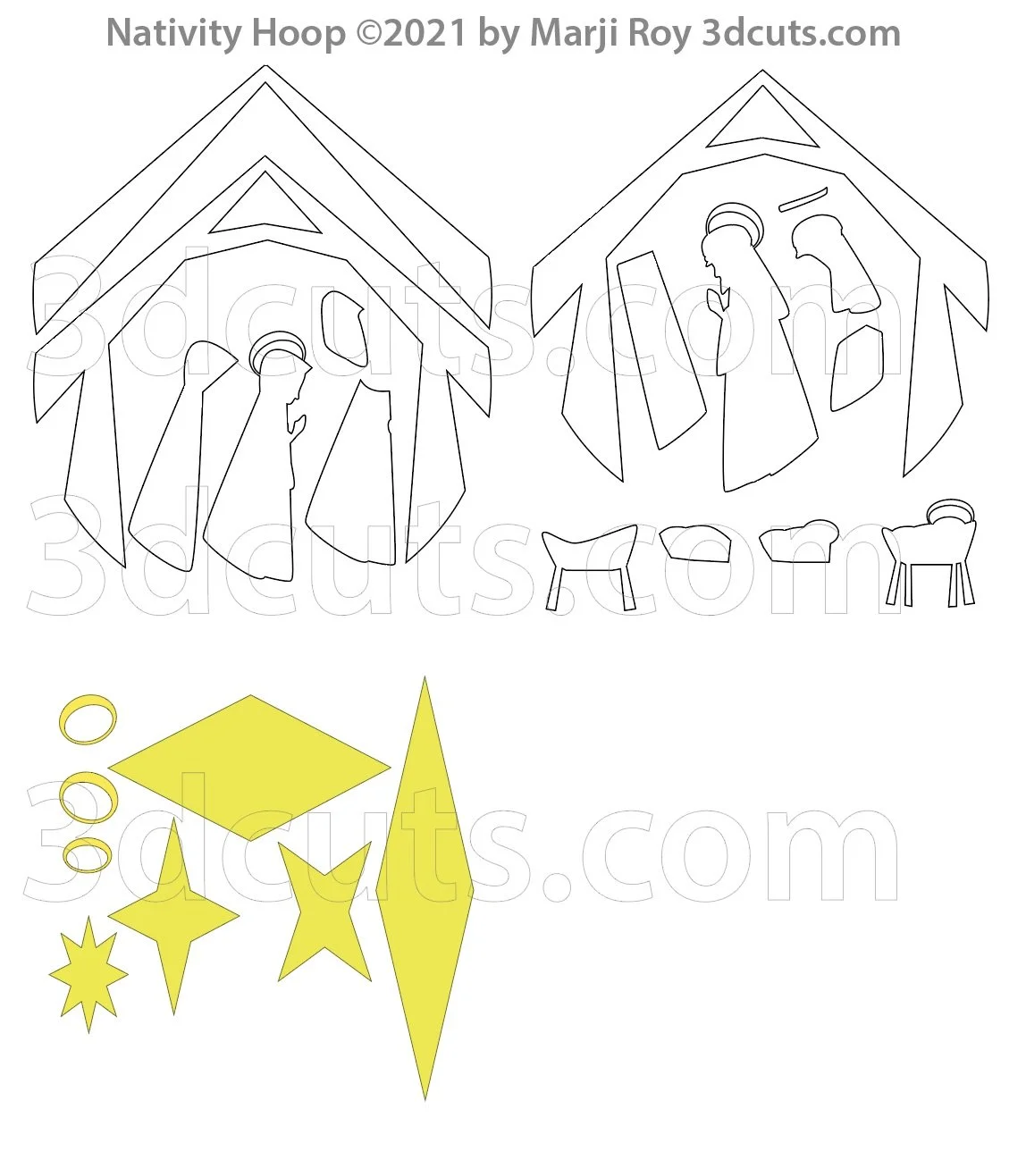Nativity Embroidery Hoop - Tutorial
Project Description
Create this simple yet elegant Nativity wall decor item. This easy to cut and assemble project combines two embroidery hoops (10”& 8”) with card stock with this classic theme. It is a great project for any level with simple cuts and quick assembly. It is made of card stock applied to a wooden hoop. This can be re-sized to fit other embroidery hoops. Finish project is 13” tall using supplies in this tutorial.
Cutting File available here from 3dcuts.com. https://3dcuts.com/embroidery-hoops/nativity
Supplies needed:
Cutting File available here from 3dcuts.com.
10” and 8” embroidery hoop from Amazon - see links below
Card stock- high quality - I used:
2 - 8.5 x 11” Neenah Index Card Stock
1 Gold card stock from Recollections - 65lb
1 12 x 12 Navy card stock - any company- This gets cut by hand
Adhesive - Art Glitter Glue
Hot glue
Ribbon - 12” x 1/4” gold satin
White Spray Paint
1/4” foam dots
Links to supplies on Amazon: All are Affiliate links
Order from Amazon Mixed sizes embroidery hoops (7 parts including 10 and 8”)
Order from Amazon: Neenah Exact Index Card Stock 110lbs. 250 sheets (Affiliate Link)
Order from Amazon: 3D Pop Dots Square 1/4 inch (Affiliate Link)
Whits spray paint - buy locally online prices too high!
12 x 12 card stock shop is where I ordered my Bazzill papers in individual colors. https://www.12x12cardstock.shop
Major Parts Sizes - as download.
Keep grouped for sizing: . Measurements maybe needed if using dxf files. Also check before cutting with Cricut.
Note: Files have multiple pieces. Keep them grouped together for these sizes
Nativity Hoop Gold Group - as downloaded - 6.583” w x 6.572” h
Nativity Hoop White Group 1 - as downloaded -7.110”w x 7.996 “ h
Nativity Hoop White Group 2- as downloaded - 7.090”w x 8.383” h
Note: Not all software and cutting machine combinations can use the ALL file. Some resize files to fit in a smaller mat area. Import the individual files if your machine has size limitations. I create the ALL file in case you want to re-size everything. When resizing you want to group all parts together and re-size proportionally.
Nativity Hoop ALL 3dcuts.svg - 14.81w x 16.04”h
Layout Notes:
The layout below is here to show you how the files are organized. The above sizes match those groupings in the split files.
Steps for completing the Nativity Embroidery Hoop:
Special Note: I update the instructions online. Check here for adjustments and additional information.
1. Download the cutting files for your cutting machine here from the 3dcuts.com store. . For those of you that are reading this as a pdf I recommend viewing it online at my tutorials page at this url. https://3dcuts.com/embroidery-hoops/nativity. There all the links will be live.
2. Load the files into your cutting software following the steps for your cutting machine.
3. Prepare the files:.
For the Silhouette:
SIL Files from upload SVG purchased from 3dcuts.com:
The SVG files may need to be turned into cutting files. Click here for detailed steps on how to use SVG files on your Silhouette. http://www.3dcuts.com/tutorial-upload-svg-silhouette
DXF files can be opened in the basic edition of Silhouette Design Studio but often require modifications. I recommend using the Designer Edition and using svg files. DXF files do not always maintain file sizes and you may need to adjust according to sizes noted above.
For Cricut Explore: Here is a guide for importing into Cricut Design Space. http://www.3dcuts.com/tutorial-adding-3dcuts-files-to-cricut . Remember to ATTACH files before cutting in Cricut. You should check dimensions before you cut. Design Space occasionally has import issues and sizing gets mixed up.
For Brother ScanNCut: The svg files will need to be transferred to files for your particular machine. You can change SVG files to FCM files at http://www.canvasworkspace.com/ or Google "How to import SVG files into a ScanNCut" for links to tutorials. Some models of Brother Scan N Cut can directly import the SVG files.
Additional Help files: Go here https://3dcuts.com/help for additional help files on downloading and importing your files.
4. Cut the files:
It is best to have good quality card stock and a good blade and clean, sticky mat. I use the Premium blade and the Nicapa mat. For Bazzill Card stock I use the double cut option.
5.Getting Ready.
Glue the two halves of the smaller embroidery hoop together as shown in the video. It will need to dry.
Use flat white spray paint to very lightly spray speckles on to the Navy card stock. This is optional but will give the feeling of stars in the sky.
6. Assembly
The assembly steps are detailed in the video below. Here is the YouTube url https://youtu.be/enXrEOoHLZg .
Creative Applications:
Send me your photos!
I will post photos of hoops other crafters have made. Send a good photo to marji@3dcuts.com if you have done something interesting with this file. And share in the crafting groups on facebook.
The very first variation I got a photo of was from Kim Russell. She did have gold ink and inked the edges with gold which is a truly stunning touch. She also used both smooth and glitter gold card stock for a texture variety which is a very nice addition.
Other Embroidery Hoop Designs:
I love this technique of using the wooden embroidery hoop as the structure for wall-decor. I have designed several new projects in this area and hope to do more. Check these out here https://3dcuts.com/embroidery-hoops/ .