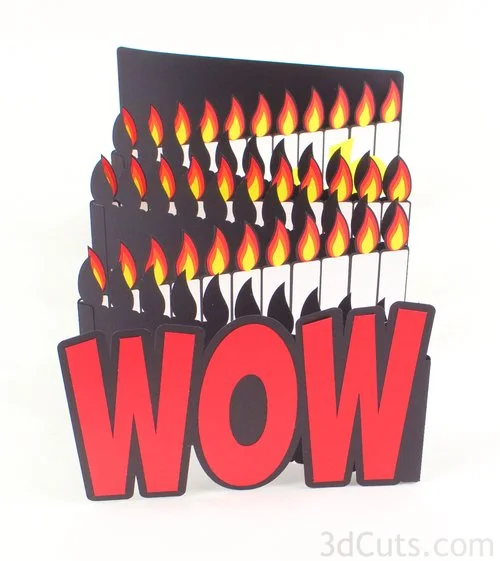Billiard Balls Pop-up Birthday Card Tutorial
Project Description:
Everyone loves a pop-up card. This is the assembly tutorial for the pop-up Billiards Birthday Card introduced in 2023. This card is designed to fit into a standard 6 x 9” booklet envelope although the download does include the cutting file for an envelope if you want to make your own. The card parts can all fit on 8.5 x 11” card stock. The envelope requires 12 x 12”.
The cutting file is available here.
Supplies Needed:
Cutting Files -
Card Stock - I used 8’5 x 11” All was Recollections from Michaels although other brands would work well.
1 Green
2 Brown
1 black
1 white
assorted scraps of red, yellow, green, blue, purple, maroon, black, tan
2 white 12 x12 and for envelope (optional)
Black Vinyl for sentiment (card stock can be substituted)
Transfer stock- I used contact paper
Glue - I use Art Glitter Glue
Parts Sizes- See orientation in diagram to right.
Green Card Base - 8.092” w x 10.506” h
Green Balls Base - 6.811” w x 7.506” h
Two Green covers - 8.092”w 9.806”h
Black Test - for Vinyl - 6.703 “w x 4.053” h
White Balls - plain - 7.626”w x 5.887”h
Black Parts - 6.037”w x 9.065”h
Brown Frame: - 5.253” w x 8.092” h
Brown Triangle - 7.835” w - 8.099” h
Balls Print and cut - 6.008” w x 5.790” h
Colored Parts (grouped) - 5.128” w x 8.485” h
Order supplies from Amazon:
Steps for beginning the Billiards Happy Birthday Pop-up card:
Special Note: I update the instructions online. Check here for adjustments and additional information. Don't just rely on the pdf file that comes with the download.
1. Download the cutting files for your cutting machine from the 3dcuts.com store at https://3dcuts.com/birthday-celebrations/billiards-pop-up
3. Decide on if you want to use print and cut features on some of the parts. You have choices.
Pool Balls - I cut the balls out of card stock and added the numbers using vinyl. You can add the numbers to the white balls using print and cut if you have those capabilities. There is a file included with the download for print and cut numbers. You do not need to cut both sets of white ball. Cut either the plain white ones and add the numbers OR cut the print and cut version with the numbers.
3. Load the files into your cutting software following the steps for your cutting machine.
4. Prepare the files:.
For the Silhouette: The SVG files from this site will need to be turned into cutting files. Click here for detailed steps on how to use SVG files on your Silhouette. http://www.3dcuts.com/tutorial-upload-svg-silhouette
For Cricut Explore: Here is a guide for importing into Cricut Design Space. http://www.3dcuts.com/tutorial-adding-3dcuts-files-to-cricut
For Brother ScanNCut: The svg files will need to be transferred to files for your particular machine. You can change SVG files to FCM files at http://www.canvasworkspace.com/ or Google "How to import SVG files into a ScanNCut" for links to tutorials.
5. Cut the files.
Most pieces are cut from card stock. I used Recollections card stock from Michaels.
I used Oracle 631 vinyl for the numbers and sentiment. This is optional.
I cut using a premium blade. I set my Silhouette to blade depth of 4, speed of 4 and thickness of 30. I also use a good mat that is still sticky. I like the Nicapa mat. Blade settings vary for every blade.
Assembly Video:
Below is a YouTube Video of the Assembly process. Watch this to see how I assembled this card. The video is here https://youtu.be/1u-iG1CNtb8
Here are some of the other Birthday Cards I have designed and are available in my Birthday Projects store.